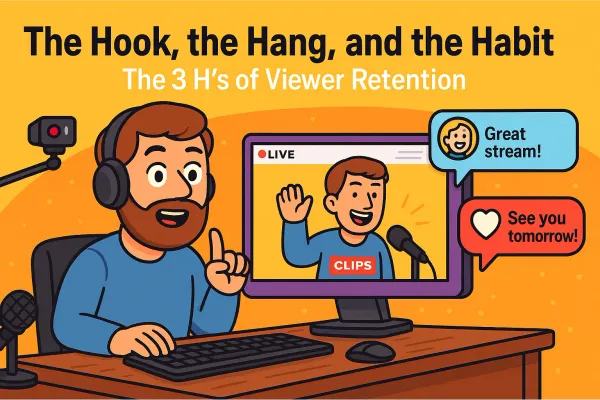Overlay: Emoji Rain
Want your Twitch chat to rain chaos (and emojis)? Emoji Rain is a browser source for OBS/Streamlabs that turns chat into a storm of emotes. Easy to set up, fun to customize, and perfect for boosting viewer interaction. Make it rain!

Ever wish your Twitch chat could literally rain emojis and emotes when viewers spam the chat? Well, now it can.
What Is Emoji Rain?
Emoji Rain is a browser-based overlay that turns your Twitch chat into an emoji-powered weather system. It’s simple: every time someone drops an emoji or Twitch emote in chat, it comes cascading down your stream like a chaotic storm (or small drizzle). Hearts, LULs, dancing bananas... whatever your chat throws, Emoji Rain catches and unleashes it on-screen.
Quick test on Forsen's stream
This tool brings an energy boost to your stream, think confetti cannon meets emoji spam. It’s fun, ridiculous, and instantly satisfying for viewers. Every time they drop an emoji in chat, it’s like giving them a superpower. Want more hype? Let chat create it.
The real magic is in the feedback loop. Viewers spam emojis and emotes and they see it on your stream instantly. Streamers get more interaction, viewers get that sweet hit of instant gratification, and your stream gets a dose of controlled chaos.
Why Streamers Will Love It
Emoji Rain isn’t just visual flair, it’s a full-on engagement magnet. It gives viewers a reason to spam (in the fun way) and rewards them instantly with an on-screen response. Suddenly, chat isn’t just text.
It’s part of the show.
It’s lightweight, fast, and doesn’t come with any strings attached. No bots to invite. No plugins to update. No API keys to hunt down and inevitably mess up. Just classic HTML and JavaScript doing their thing. If you can open a text file and copy-paste a URL, you’re already overqualified to use this.
Whether you’re running a cozy “just chatting” stream, celebrating a sub goal, or spiraling into late-night chaos with your community, Emoji Rain fits right in. It scales from subtle to wild depending on how you set it up, so whether you want a gentle trickle of hearts or a full-blown emote tsunami, you’re covered.
How to Set It Up in 5 Minutes or Less
Step-by-step instructions:
- Unzip the folder
- Open the
config.jsfile. - Replace
YOUR_CHANNEL_NAMEwith your actual Twitch username. - Tweak settings like emoji size, speed, direction, and filters.
- In OBS/Streamlabs, add a new Browser Source and point it to the local file (e.g.,
file:///C:/...). - Set the Height and the Width of the browser source to match your stream
- Click the Use Custom Framerate checkbox, and set it to 60.
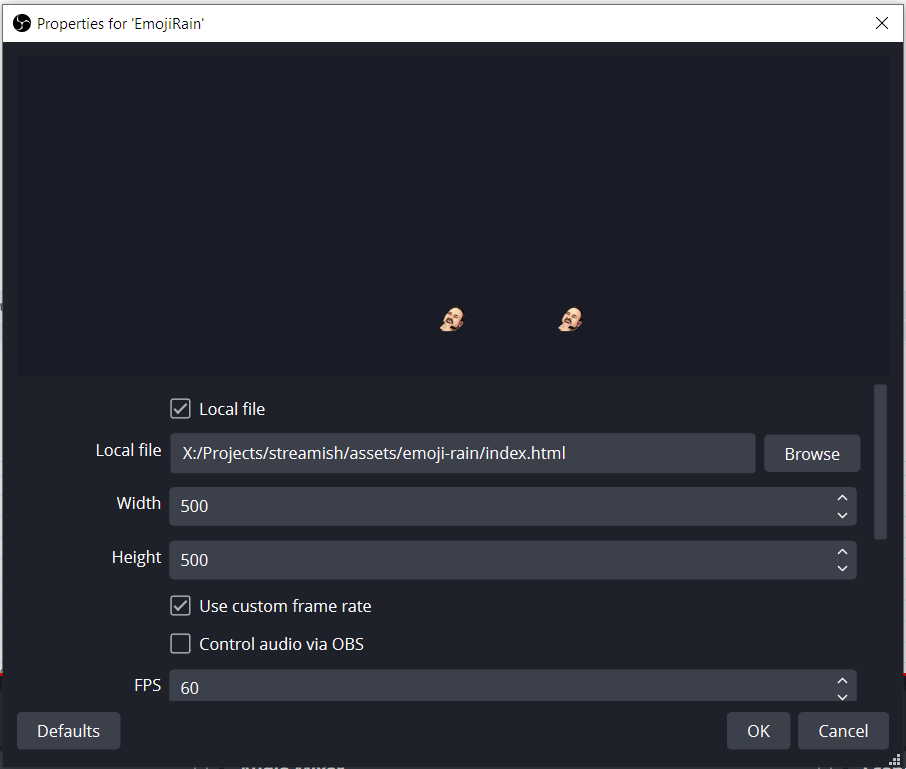
Customization Options
One of the best parts of Emoji Rain? You get to control the chaos. Everything lives inside a simple config.js file, where you can tweak the experience to match your stream’s vibe, from a calm emoji drizzle to a full-on emotional thunderstorm.
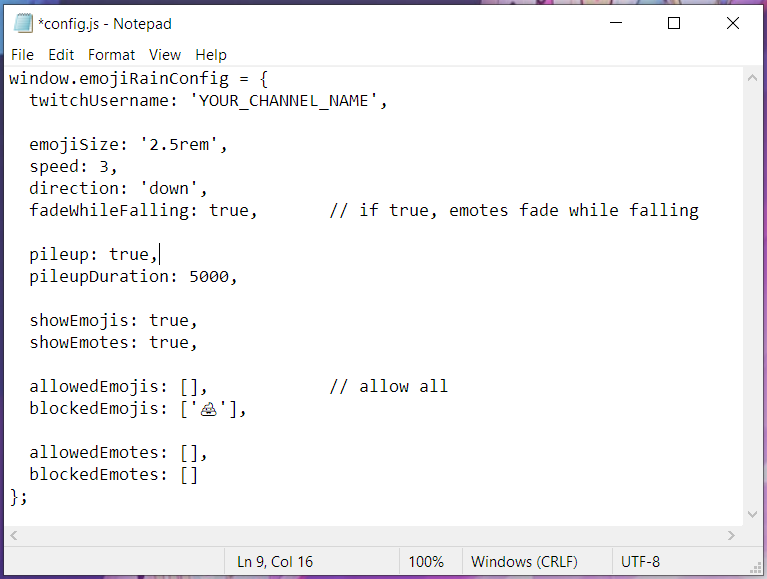
Here’s a breakdown of the fun stuff you can customize:
twitchUsername- Add your channel name between the quotes and its already connected - no API or connection strings required.emojiSize- Crank it up for big, bold reactions or tone it down for subtle flair. Want giant dancing emojis that take over the screen? Just make them huge. Want them tiny and cute? Dial it back.speed- Adjust the speed to create either a slow, dreamy drift or a fast, frantic storm.direction- You’re not locked into the classic falling rain. Make emojis float up like helium balloons or zip sideways like a chaotic breeze.fadeWhileFalling- When not in pileup mode, fadeWhileFalling makes your emoji rain slowly fade from view before they hit the bottom of the screen.pileup- Enable this to let emojis stack at the bottom of your screen like a digital ball pit. Great for building visual tension or just making a mess. You can also set how long the pile lasts before it resets.pileupDuration- Set how many milliseconds the emojis stay bouncing around the bottom of your screen.- Filters - Use
allowedEmojis,blockedEmojis,allowedEmotes, orblockedEmotesto control what gets through. Want to keep things family friendly? Block that poop emoji. Want a “heartstorm only” stream? You can do that.

Vibe Examples:
- Cozy stream: Small emojis, slow speed, fade while falling. Peaceful emoji snowfall.
- Hype train mode: Big emojis, fast speed, pileup on. Chaotic celebration vibes.
- Themed event: Only allow holiday emotes or sub emotes. Perfect for Halloween streams or subscriber milestones.
With just a few tweaks, Emoji Rain can match whatever energy your stream is throwing down.
Add Some Drip to Your Stream
Emoji Rain is fun for streamers and viewers alike. No complicated setup, no weird backend stuff. Just a local file that adds instant personality to your stream, and gives your viewers something to mess with in the best possible way.
Whether you’re a Twitch veteran or just getting started, this tool is a simple way to boost interaction and inject some visual chaos into your content. The more they post, the more your stream feels alive. Let chat express themselves, celebrate moments, or just spam frogs for no reason at all.
You already read chat. Now make it rain.