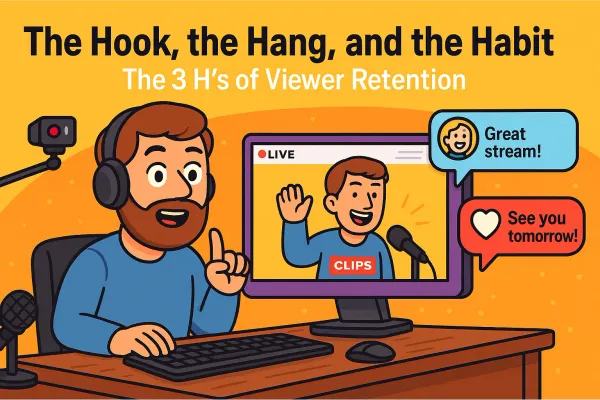Why X’s Best Feature Is Hiding in Plain Sight - Livestream on Twitter
Yes, you can livestream on X but it’s hidden in plain sight. While Spaces got the spotlight, live video quietly stuck around, underused and overlooked. Here’s why that might be a massive opportunity for creators who want to stand out before it goes mainstream again.

Wait… you can livestream on Twitter?
Yes. Yes, you can. And not just with audio Spaces. We’re talking full-blown live video with a camera and everything. It’s been there for years. You’ve probably scrolled right past it without even realizing.
That’s not your fault. Twitter (now X) has done an incredible job of hiding this feature from most users. No tabs. No trending live videos. No flashy UI. If you’re not a news network, NFL partner, or Elon Musk himself, you’ve probably never even noticed it was an option.
But here’s the wild part: the feature still works, and it might be one of the most underused opportunities in the entire creator ecosystem. While everyone’s chasing TikTok Lives, Twitch raids, and YouTube Supers, X’s live video is sitting in a dusty corner collecting potential.
It’s been neglected. Forgotten. Rolled into weird menus and gated behind confusing workflows.
But that also means almost no competition. And if X ever decides to actually push it again (hint: a discovery tab could change everything), you’ll be ahead of the curve.
The Origin Story: Periscope, But Make It Quiet
Back in 2015, Twitter bought a little app called Periscope, just as the livestreaming boom was heating up. For a while, it was the go-to place for casual, phone-in-hand streaming. People were going live from protests, press conferences, dive bars; anywhere with a decent signal and a questionable sense of lighting.
But the hype didn’t last.

By 2021, Periscope was officially shut down. Twitter said it was due to declining usage and high costs, but they never really replaced it with something fresh. No flashy new app. No fanfare. They just kind of… absorbed it.
Here’s the twist, though:
live video never actually died on Twitter. It just got quietly stuffed into two weird places:
- Media Studio: A backend tool mostly used by newsrooms and premium accounts. It lets you stream using RTMP (i.e., pro-level setups with OBS or Streamlabs), but it’s not exactly inviting to casual creators.
- Mobile “Go Live” feature: Still exists today, but it’s hidden like an Easter egg. To find it, you have to start composing a tweet, tap the camera, then swipe over to “Live.” No one’s stumbling into that by accident.
So while Periscope is gone, its ghost is still wandering around at X.
Spaces Got the Spotlight
While live video was quietly demoted to the back of the app, Twitter Spaces showed up in 2021 and got the red carpet treatment.
Remember Clubhouse? When audio chatrooms exploded during the pandemic, Twitter rushed out Spaces as their answer. And they went all in. Purple rings lit up the top of your timeline. Spaces got front-and-center visibility, live notifications, sharing tools, and a dead-simple UI that made people want to join the lives.
Unlike live video, audio was easy. No setup, no camera, no “do I look okay?” hesitation. You could host a Space in your pajamas while pacing your kitchen. It felt casual and communal... more podcast, less performance.
Plus, from a business perspective, audio was cheaper to serve, faster to build, and lighter on moderation. Win-win-win.
And just like that, Spaces became the golden child, while live video was shoved deeper into the app’s shadows. No directory. No notifications. No algorithm love. If you didn’t already know where to find it, you weren’t going to stumble across it.
In the story of Twitter/X, Spaces got the spotlight.
The Current State: Still There, Still Ignored
Believe it or not live video is still alive on X, it’s just hanging on by a thread, quietly running in the background like a forgotten phone app you accidentally downloaded six months ago.
If you want to stream on mobile, the feature is technically still there. Start composing a tweet, tap the camera icon, then swipe to “Live.” That’s it. No fancy interface, no preview of who might watch, just a red button and good luck.
On desktop, things get more complicated. You’ll need access to Media Studio, which is only available to X Premium (aka Twitter Blue) subscribers.
And that’s the real kicker: there’s no dedicated live tab.
No homepage section for trending streams.
No category filters.
No in-app schedule or countdown.
You do get treated like spaces audio though, with a red ring around your user name saying your live. And occasionally, OCCASIONALLY, someone will find you via the "What's Happening" pane.
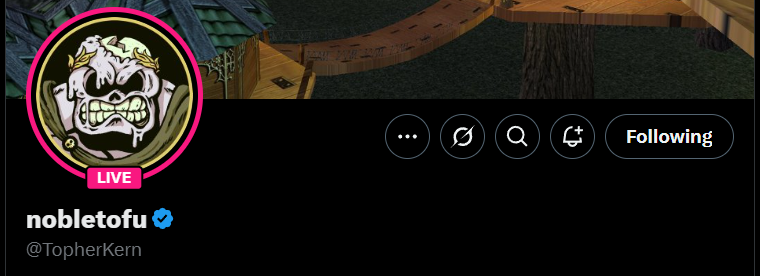
Even the basics, like a comments overlay or persistent viewer count, feel half-baked. Compared to Twitch, YouTube Live, or even Instagram, X’s livestreaming feels like an unmarked door in the back of a building you’re not sure you’re allowed in.
But it still works. You can still go live. People can still watch. It just takes a little more patience.
Limitations and Monetization
Here’s where the rubber meets the pothole: livestreaming on X comes with some real limitations, especially if you’re used to platforms that actually want people to stream.
Discovery? Nonexistent.
There’s no algorithmic push for live video. No trending section. No sidebar with “Who’s Live Now.” If people don’t see your tweet or don’t already follow you, they probably won’t know your stream exists. You’re riding purely on tweet reach and luck.
Engagement Tools? Minimal.
There’s no native comments overlay, no emoji spam, no custom alerts, no viewer interaction beyond the standard tweet reply chain. Compared to Twitch or YouTube Live, it’s like showing up to a laser tag game with a flashlight.
Streaming Tools? Bring Your Own.
On desktop, you’ll need to use third-party software like OBS, Streamlabs, or something similar. You have to manually plug in RTMP info from Media Studio, which is only available if you’re an X Premium subscriber. And even then, don’t expect widgets or integrations to work seamlessly.
Mobile Access? Yes, But Hidden.
Mobile streaming is technically free and available to all users but it’s tucked away under layers of UI, like some kind of livestreaming scavenger hunt. It’s there, but X isn’t doing much to help you find or promote it.
What About Making Money?
Here’s the blunt truth: there is no monetization system built specifically for live video on X. No tips. No gifted subs. No super chats. Not even a “Buy Me a Coffee” button.
But there are a few workarounds:
- Ads Revenue Share: If you qualify for X’s creator ad revenue program (which has some high requirements), you can make money from tweet impressions, including the tweet that hosts your stream.
- External Monetization: Plug your Ko-fi, Patreon, Shopify, or whatever you use right in your stream tweet or video description. It’s old-school, but it works if your audience is engaged.
- Funnel to Followers: Use livestreams to connect with people in real-time, then convert them into long-term followers or subscribers for future content drops.
And just for comparison: Twitter Spaces actually does have monetization, in the form of ticketed Spaces. But live video? Still waiting in the wings.
So yeah, you can stream. You can even make money off it. But you’ll be building with duct tape while the other platforms are handing out toolkits.
Why This Might Be a Huge Opportunity
Alright, we’ve covered the weird history, the buried tools, and the missing features, so why even bother with livestreaming on X?
Because this is exactly the kind of quiet corner where creators can blow up before everyone else figures it out.
Low Competition = High Visibility (If You Play It Right)
Nobody’s really livestreaming on X right now. The few that are? Mostly major accounts or niche broadcasters. That means zero saturation, and zero algorithmic noise to cut through.
You’re not fighting hundreds of other people going live at the same time like on Twitch or TikTok.
If you’ve got something to say, teach, or entertain with, you can stand out fast, especially if you already have a Twitter following or know how to craft engaging tweets that pull people in.
X Is All-In on Video (Just… Weirdly Quiet About It)
Elon Musk and the current X leadership have repeatedly said video is a priority. They’ve rolled out longform uploads (up to 3 hours), full-screen vertical playback, and even let creators monetize video impressions. Mr. Beast has notably run several tests to see how the viewership compares and racked up 178M views on his first long form video.
$1 Car vs $100,000,000 Car!!!
— MrBeast (@MrBeast) January 15, 2024
I’m curious how much ad revenue a video on X would make so I’m reuploading this to test it. Will share ad rev next week ❤️ pic.twitter.com/amSSmddFht
They want people watching videos on X. It’s only a matter of time before they realize live video is part of that too. And when they do, you can bet there’ll be new tools, new visibility, and maybe even a dedicated Live tab like Instagram or TikTok.
The Audience Is Already Massive
Here’s the part most people forget: X has way more active users than Twitch.
As of early 2025, Twitter/X still sees hundreds of millions of daily active users... Way more than Twitch (~35 million), and significantly more global reach than YouTube Live or Instagram Live at any given moment.
Sure, they’re not all looking for livestreams… yet. But if even a fraction of that audience starts tuning in once discovery improves, early streamers on X could see a “rising tide lifts all ships” moment, where just being there first puts you at the front of the wave.
So yeah, live video on X is clunky. It’s hidden. It’s underdeveloped.
But that’s exactly why now’s the time to mess with it. Before it gets crowded. Before the platform catches on. Before someone else claims the attention you could be getting.
How to Go Live on X
Ready to fire up a livestream on X? Whether you're going mobile or desktop, the process is surprisingly simple once you know where to look. Here's how to do it:
Mobile: The Hidden “Go Live” Button
If you’re streaming from your phone, you don’t need any special apps or subscriptions. Just:
- Open the tweet composer (like you're about to post something).
- Tap the camera icon in the bottom menu.
- Swipe over to “Live.”
(Yes, it’s literally hidden behind a swipe.) - Add a title for your stream.
- Hit “Go Live.” You’re broadcasting to the world.
This works for any account, no X Premium required. You can also choose to turn your camera off and run it audio-only, if you're just there for the vibes.
Desktop: For the Streaming Pros
Desktop streaming gives you more power and flexibility, but comes with a few hoops to jump through:
- Subscribe to X Premium. (You'll need this to earn as well)
Access to Media Studio is locked behind the paywall. - Open Media Studio: https://studio.twitter.com
- In the Producer tab, click “Create Broadcast” to:
- Set a title and description.
- Schedule it (optional).
- Get your stream key and RTMP URL.
- Open OBS, Streamlabs, or your encoder of choice.
- Plug in the RTMP URL and stream key under “Settings > Stream.”
- Set your video settings (recommended below).
- Start streaming from OBS. It’ll automatically push to X once you go live in Media Studio.
Recommended OBS Settings for Streaming to X:
- Resolution: 1280x720 (720p) or 1920x1080 (1080p)
- Bitrate: 3,500–5,000 Kbps for 720p, or 6,000 Kbps for 1080p
- Framerate: 30 or 60 fps (60 if your content is high motion)
- Encoder: x264 (software) or NVENC (hardware)
- Keyframe Interval: 2 seconds
- Audio Bitrate: 128 Kbps or higher
Remember: X doesn’t offer many live-specific tools or overlays, so keep your stream engaging visually and in your tweets. Make it clickable, make it loud, and make it worth the jump from someone’s feed to your stream.
That’s it. You’re live on X. Now get out there and confuse your followers
Twitter Spaces got all the love and promo. Meanwhile, live video on X didn’t die.
It’s not polished. It’s not flashy. And it’s definitely not trending.
But if you’re the kind of creator who thrives on being early, who sees potential in overlooked tools, this is your golden window.
The platform is massive. The competition is low. The mechanics are there just waiting for someone to actually use them.
Don’t wait for the livestream discovery tab or monetization overhaul to roll out. By the time it’s mainstream again, you’ll be just another face in the crowd. Instead, be the one who figured it out while everyone else was still looking for the “Live” button.